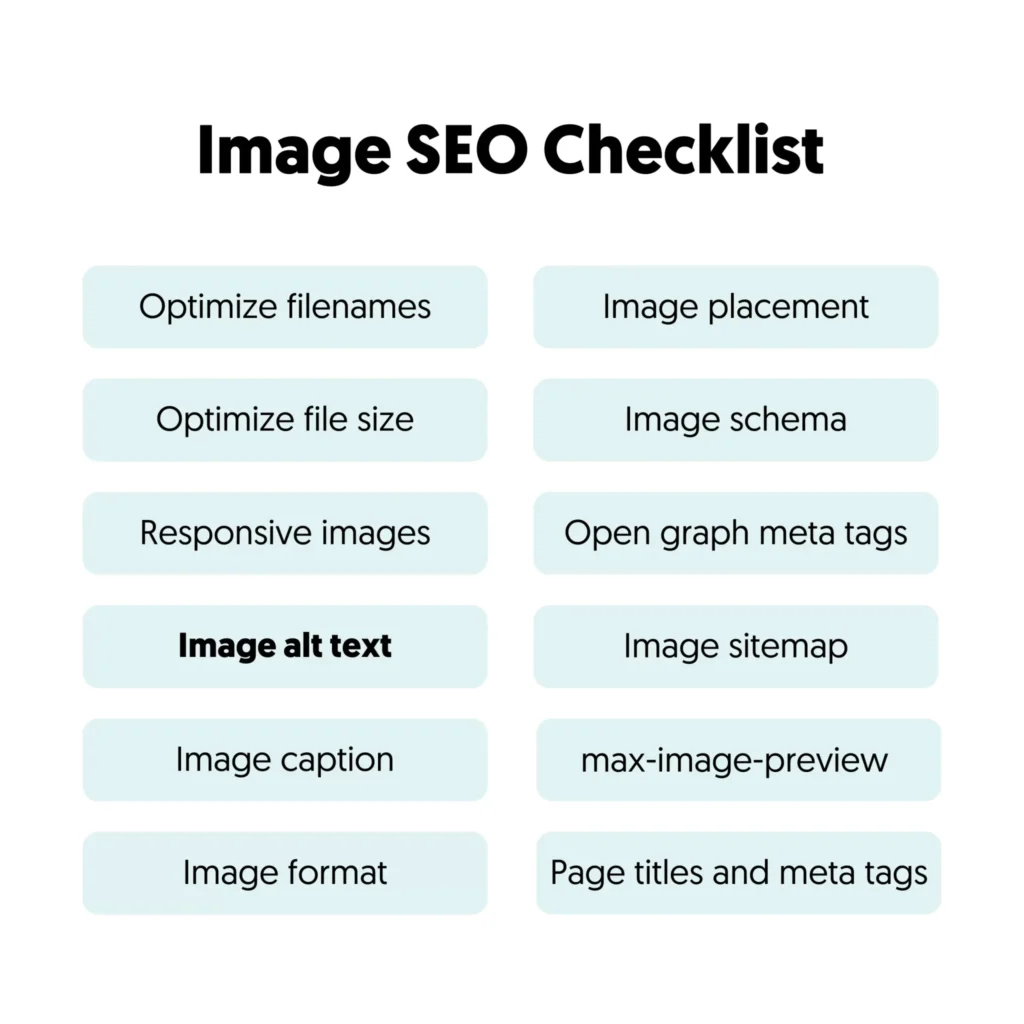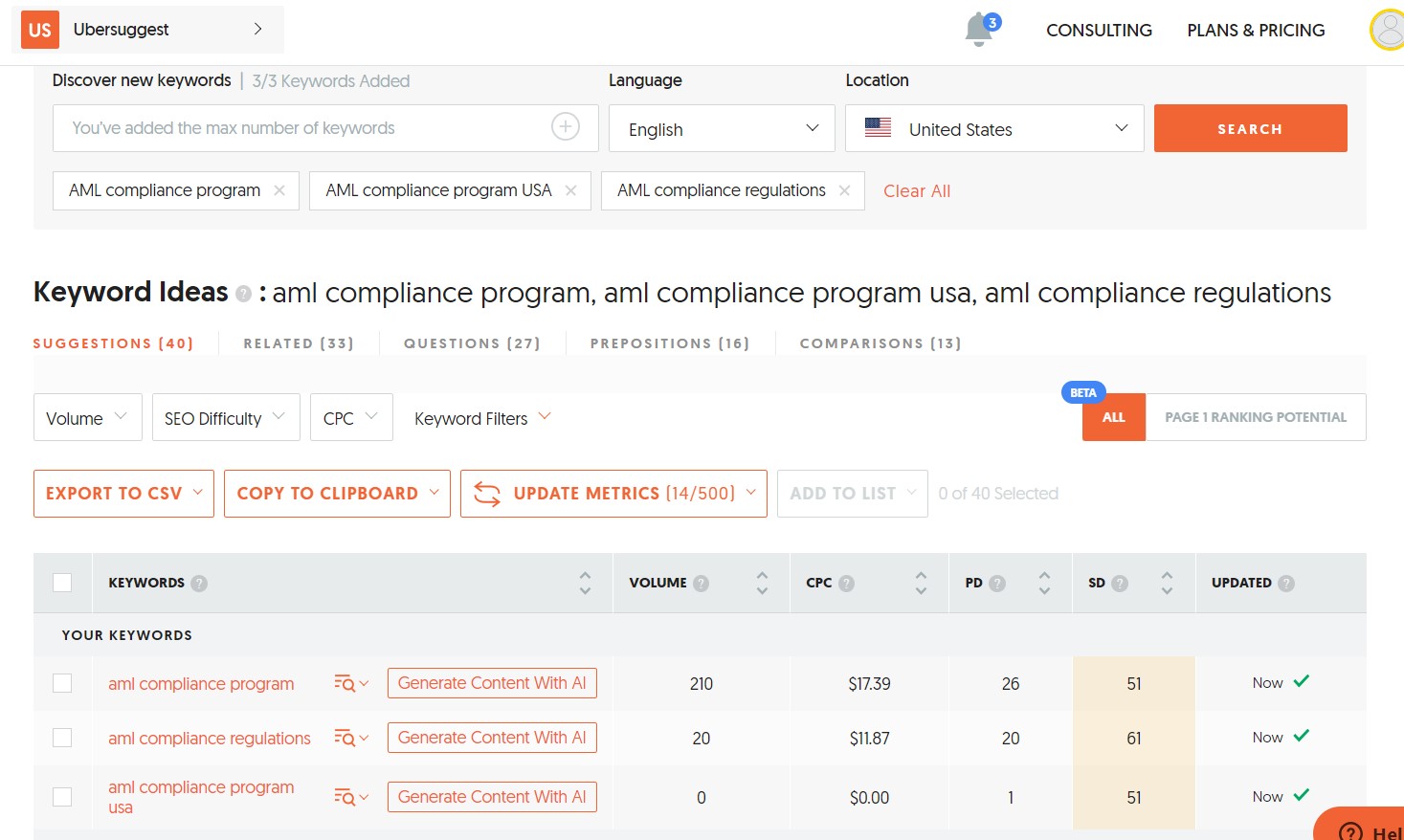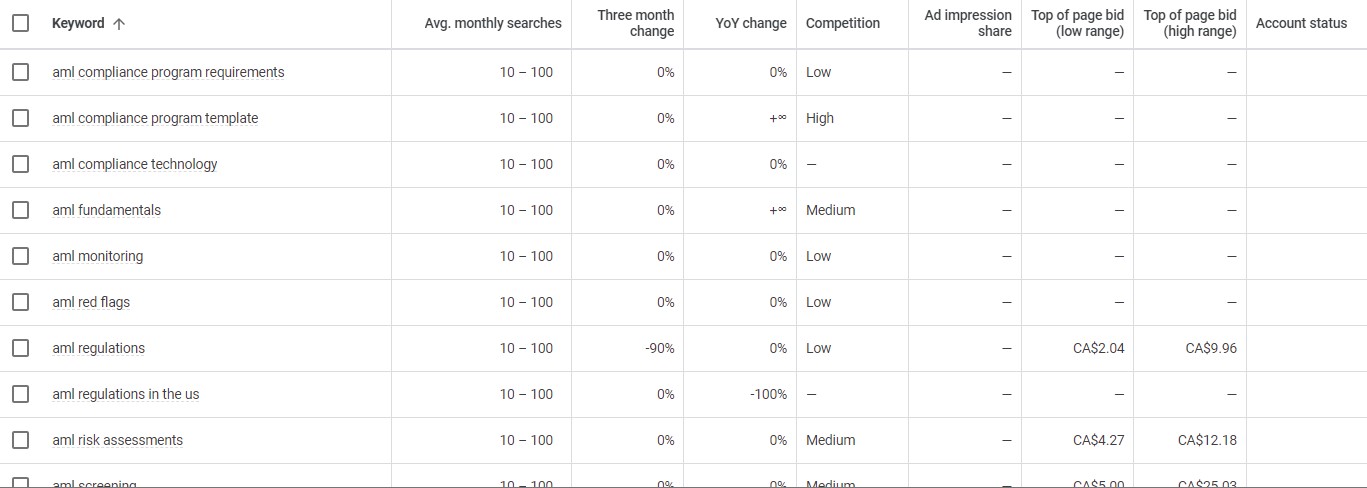A pillar page is an excellent way to drive organic traffic to your website. A Moz.com study found that these pages
Generate 4x the traffic compared to their blog posts.Generated 10x more newsletter subscriptions per page than the average blog post.On average, captured 200x more backlinks and 5x more referring domains than blog posts.
What is a pillar page?
Pillar pages on a website offer comprehensive content on a broad topic and link to more detailed “cluster” content, such as articles and blogs, related to that topic.
By serving as a central hub for a specific topic, these pages give visitors an organized way to view information on that topic. It also improves a site’s SEO by providing a structure that helps search engines better understand its content, potentially leading to higher rankings and greater site authority.
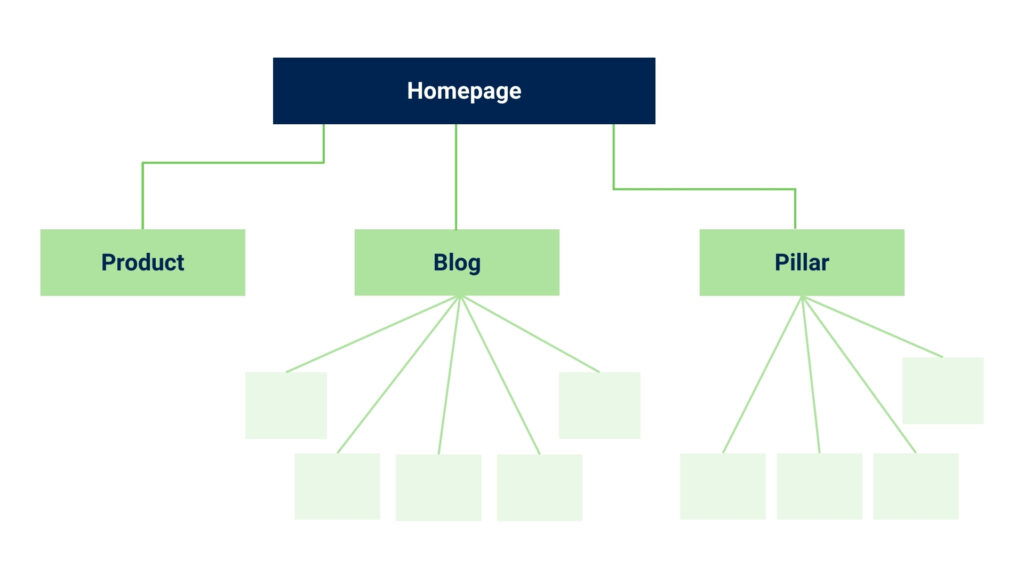
Example website architecture with pillar pages
The key characteristics of a pillar page are:
- Provides a comprehensive overview of a broad topic
- Detailed content (cluster) pages are mentioned
- Internal links to cluster pages.
What is the difference between a pillar and a cluster page?
A pillar page is a comprehensive, long-form page on a website that broadly covers a core topic. On the other hand, a cluster page focuses on a subtopic related to the pillar page’s core topic.
Often, pillar pages are longer because they aim to cover a topic (a short-tail keyword) extensively. Cluster pages may or may not have much content, but they will focus on a long-tail keyword.
Pillar pages also link to all the cluster pages that cover the subtopics related to the pillar page’s target keyword. Cluster pages will link to the pillar page but not necessarily to the other cluster pages related to that topic.
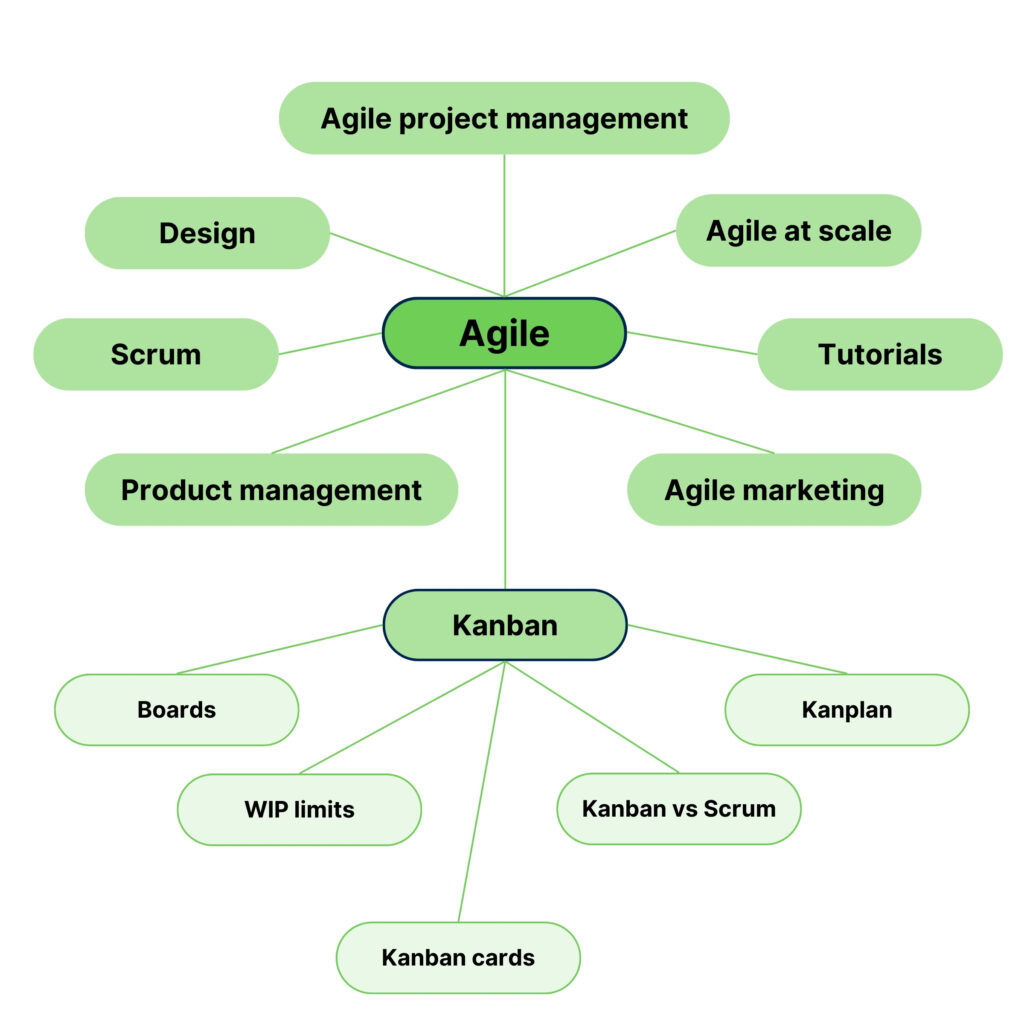
Benefits of pillar pages
Investing in pillar pages is the primary way to improve your website’s SEO performance. A hub-and-spoke structure makes your site more easily crawlable by search engines. The more pages Google finds, indexes, and ranks, the more likely you will increase organic traffic to your site.
Other reasons to build pillar pages on your site include:
- Flag your most important pages: Building pillar pages helps to ensure that your most important pages are within three clicks from the homepage
- Optimize link structure: Structuring your site with pillar pages helps to simplify navigation and ensure that there are no orphan pages with no internal links – another technical SEO requirement
- Build topical authority: Pillar pages help to signal expertise in a specific area by forcing you to cover a topic comprehensively.
- Target keywords efficiently: Pillar pages are an excellent way to target broad keywords, while cluster pages target the topic-relevant keywords. This approach of targeting short-tail and long-tail keywords helps you effectively cover specific topics relevant to your audience and business.
- Prime target for backlinks: With their comprehensive content, pillar pages are attractive sources for earning backlinks. Having other websites reference your pillar pages will boost your website’s overall authority.
- Avoid keyword cannibalization: Keyword cannibalization occurs when multiple pages on a site compete for ranking by targeting the same or similar keywords. This competition can confuse search engines, lead to overall ranking for those pages and dilute the site’s authority on that keyword.
Step-by-step process for creating pillar pages
Content
- Identify relevant topics and high-volume broad keywords: Pick topics that align with your audience and business. The short-tail keywords should be broad enough so you can create detailed content that includes multiple subtopics that capture your detailed or long-tail keywords. This will help guide your content creation and ensure your pillar page ranks well in search engines. Read more about choosing keywords for your pillar and cluster pages.
- Structure your content: Create a clear hierarchy for the content you are going to write. This includes an introduction, subtopics and conclusion. Adding appropriate headings (H1, H2, H3, etc.) will ensure that readers and search engines are able to digest the information quickly.
- Write your long-form content: Once you have identified the topic, keywords, and sections, it is time to start writing. I try to keep sections to around 200 – 300 words with bullets and numbered lists for easy reading. If a section is longer, try breaking it into more sections, adding more subheadings, or adding contextually relevant videos or images to break up long stretches of text.
- Add visual elements: Use images, videos and infographics to break up text and make the content more understandable. White space is also an excellent visual element to make the content more readable.
Add a table of contents to improve the navigation/user experience of your pillar content.
Image source: www.untitledui.com
User experience
- Add navigation: Adding a table of contents at the beginning will help your readers understand what will be covered and allow them to navigate to the section of interest.
- Add internal links: If your cluster content, like blogs or articles, already exists, start linking to these pages from the pillar page. If your cluster content doesn’t exist, plan to build it and link to the pillar page. I often prioritize keywords that have enough substance for a stand-alone article, have low search difficulty (SD), and are relevant to what is happening in the organization and industry.
- Add call-to-action: Include clear CTAs to guide users to take the next step, like subscribing to a newsletter, downloading a white paper, or contacting your business.
SEO
- Optimize on-page SEO: In addition to the items listed above, don’t forget about adding your meta descriptions, page titles and proper URL structure. Ensure your page is optimized for mobile and has low page load time.
- Optimize visual elements: Don’t forget name your image files with clear, descriptive words that include your keywords. Use hyphens to separate words. Also, write the alt text that accurately describes the image to help search engines index the image and improve accessibility for visually impaired users. Finally, make image files smaller with compression tools like TinyPNG or JPEG-Optimizer to improve page load times. The image below shows additional items to consider to optimize the SEO performance of your images.
- Backlinking: Finally, encourage backlinks from reputable sites to enhance the authority of your pillar page.
Additional work items to consider to optimize the SEO performance of your images.
Image source: www.reliablesoft.net
What is a 10x pillar page?
A 10x pillar page is comprehensive and authoritative, aiming to be ten times better than the best available web content on a particular topic.
This type of page is designed to cover all the significant aspects and subtopics and provides valuable information, resources, and links to related content.
In addition to high-quality writing, 10x pages include images, infographics, videos, and other visual aids to enhance understanding and engagement and are optimized for SEO (relevant keywords, headings, meta descriptions, and internal linking) to improve their visibility and ranking on search engines.
Because 10x content pillar pages cover a topic in considerable depth, they often have a long reading time. An example is the Qualtrics Employee Engagement pillar page. It takes 24 minutes to read and contains information, tables, charts and infographics.
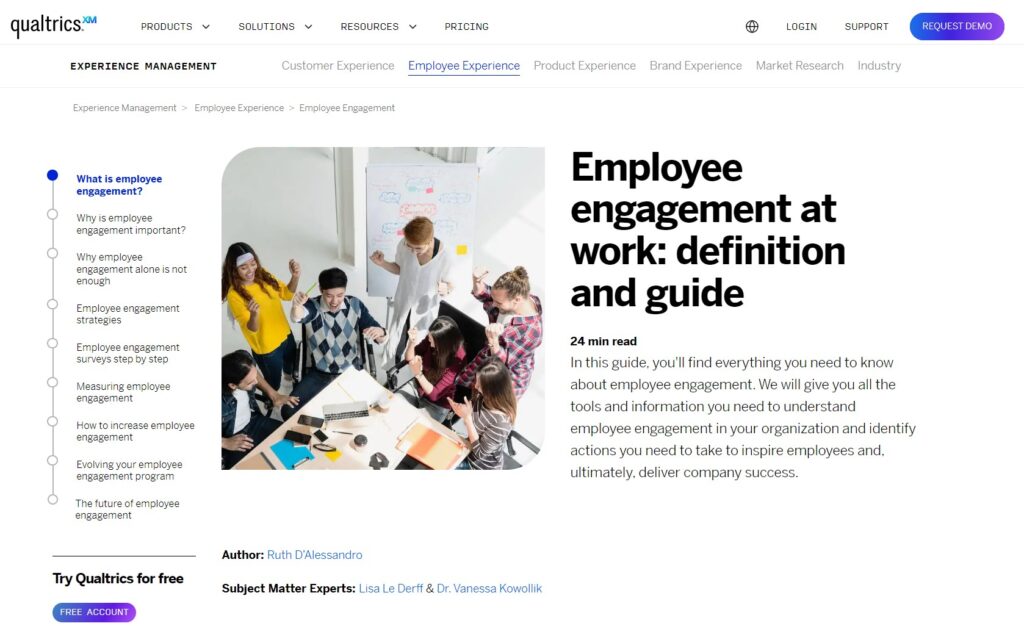
Why invest in a 10x content pillar page? High-quality content that provides real value increases user trust, builds the company’s brand and increases the likelihood of converting leads or customers.
From a marketing perspective, pillar pages are often designed to be evergreen and provide lasting value over time (if updated regularly). This means that they typically have high SEO value, continue to attract traffic and generate leads long after they are published.
Choosing keywords
Choosing keywords for your pillar pages takes some time initially, but it is a worthwhile investment. Here is how I get started:
Theme
The first step is to pick a theme for the pillar page and cluster topics. For B2B organizations, I usually list themes that align with the organization’s niche, technology, products or audience’s interest.
For example for a company that builds software for anti-money laundering (AML) compliance, three broad themes are:
- Components of an anti-money laundering compliance program
- Anti-money laundering regulations by country
- AI applications for anti-money laundering compliance
Ensure these themes align closely with the company’s business and audience interests. The topics should also be broad enough to allow for the creation of several pieces of content related to each theme.
If you need help building themes, Google is a good place to start. Enter keywords into the search bar and see what comes up.
Using Google search bar for finding pillar page themes for anti-money laundering software provider.
You can also visit competitor or industry sites to see their general themes.
Keyword research tools, such as Ubersuggest and Google Keyword Planner, not only help with researching broad keywords, they also provide an estimate of traffic, search difficulty and content ideas that may help you further refine your pillar page themes.
Using Ubersuggest for finding pillar page themes for anti-money laundering software provider.
Keyword
Once you have researched themes, it is time to hone in on specific pillar page topics.
Based on the research and the company’s business goals, one relevant pillar page keyword is “AML compliance program”. While the traffic volume for this particular keyword is not as high as many B2C keywords, it is highly relevant to this organization’s business.
Using Ubersuggest to hone in on pillar page keyword for anti-money laundering software provider.
The next step is to research cluster page themes and keywords to see what could be included in this pillar page.
Cluster page topics
Once you have your pillar page keyword, research cluster page topics to plan your content and guide the content for the pillar page.
Google is a good place to see what content is ranking well and what topics are relevant to your pillar page keyword. You can also use your keyword research tool to find ideas. Cluster topic ideas for “AML compliance program” include:
- AML compliance program requirements
- AML compliance program template
- AML risk assessments
- Components of an effective AML compliance program
- Steps to build an effective compliance program
- AML regulations in the US
- AML tools
- AML fundamentals
- AML red-flags
- AML screening
- AML monitoring
- Risk management
- AML regulations
- AML compliance technology
As you can see from the list, there are many potential cluster topic ideas. Which ones you use will depend on keyword traffic, what is relevant to the business, what is important to the reader and what can logically flow in a pillar page.
Using Google Keyword Planner to see cluster keyword traffic
Things to remember…
While it is easy to get caught up in the specific keywords, your focus should be writing for your reader. Always ask yourself, “Is this a good piece of content?” and “Will my reader learn something from my content?”
Don’t worry about getting your pillar page perfect right away. Your pillar (and content cluster) pages should constantly evolve to meet changes in your organization, content strategy, audience and industry. Start by tackling a few cluster topics on your pillar page and grow as your niche/products/services evolve.
Metrics
The right pillar page metrics to measure the effectiveness depend on your marketing goals. Examples of metrics include:
Brand awareness
- Search appearance: Number and position of primary and secondary keywords for which the pillar page ranks.
- Organic traffic: Number of visitors organic search results.
- Overall traffic: Visitors from all sources, including direct, referral, social, and paid traffic.
- Backlinks: Number and quality of backlinks that improve the page’s authority and ranking.
- Social shares or engagement: Number of times your pillar page is shared on social media platforms or is commented on.
Engagement
- Average time on page: How long visitors stay on your page. A longer average time suggests users find the content valuable.
- Scroll depth: How far down the page users scroll to identify if users are engaging with the entire content or dropping off at certain points.
- Bounce rate: Percentage of visitors who leave your site after viewing the pillar page without interacting further. A high bounce rate may indicate that the content is not meeting users’ expectations.
- Pages per session: Number of pages a visitor views during their session. Higher pages per session indicate users are exploring more of your content, which will likely increase the conversion rate.
- Social shares or engagement: Number of times your pillar page is shared on social media platforms or is commented on.
Revenue
- Conversion or click-through rate: Percentage of visitors who complete a desired action, such as filling out a form, subscribing to a newsletter, or making a purchase after visiting your pillar page.
- Leads: Number of contact form submissions, or other lead capture mechanisms.
Monitoring these pillar page metrics regularly can help organizations understand effectiveness and identify improvement areas.
Tools to measure performance
Tools to measure performance of your pillar pages include:
- Google Analytics: For tracking traffic, engagement, conversion, and user behaviour metrics.
- Google Search Console: For monitoring SEO metrics, including keyword rankings and click-through rates.
- Ahrefs, SEMrush, Ubersuggest, or Moz: For tracking backlinks and keyword performance.
- Hotjar or Crazy Egg: For analyzing user behavior through heatmaps and scroll maps.
- Social media analytics: For tracking social shares and engagement on platforms like Facebook, Twitter, and LinkedIn.
Let’s build pillar pages
Are you looking to improve your website’s performance by organizing the content and building pillar pages? Let us audit your website and provide strategies to increase engagement and conversion.
FAQ
A pillar page:
Covers a topic broadly but thoroughly
Is usually longer and more evergreen
Links out to multiple related pages
Is designed as a long-term resource
They improve SEO by:
Creating a clear internal linking structure
Helping search engines understand topical authority
Increasing time on page and engagement
Supporting rankings for competitive keywords
There is no fixed length, but most pages range from 2,000 to 5,000+ words, depending on the topic. The focus should be on completeness and usefulness, not word count alone.
A website should have one pillar page for each core topic that is central to the business. Many sites start with 3–10 pillars, depending on the scope of their offerings and content strategy.
For SEO purposes, pillar pages should generally be ungated so search engines and users can access them freely.
Pillar pages should be reviewed and updated regularly, typically every 6–12 months, to ensure accuracy, relevance, and strong search performance.
Common mistakes include:
Choosing topics that are too broad or too narrow
Not linking cluster content properly
Treating the pillar page like a long blog post
Ignoring updates and maintenance
Focusing on keywords instead of user intent