Explainer videos are indispensable digital marketing tools for brands. They offer an engaging way to connect with audiences and convey complex ideas. But like how a powerful trailer cannot save a movie with a poor story, you need a well-crafted explainer video script to convey the right message.
This blog will discuss tips on how to craft an explainer video script for your explainer videos that deliver a clear, concise, and engaging message.
Process of writing an explainer video script
Here’s a step-by-step guide to help you create an effective explainer video script:
Understand your audience: Identify the demographics, pain points, and preferences. Focus on how your product or service solves their problem.
Define the objective of the video: Clearly whether the purpose of the video is to introduce a product, explain a process, or highlight benefits.
Create an outline: Use storytelling to grab and keep your audience’s attention. Here is an example of the structure for a product explainer video under 2 minutes:
- Hook (5–10 seconds): Grab your audience’s attention immediately by posing a question, stating a startling fact, or highlighting a common pain point. For example: “Are you overwhelmed by the number of software tools needed to manage customer support tickets?”
- Problem (10–20 seconds): Clearly define the audience’s problem. For instance: “Spending hours switching between tools wastes time and reduces productivity.”
- Solution (20–30 seconds): Introduce your product or service as the solution. Example: “With [Product Name], you can streamline everything in one platform.”
- How it works (20–30 seconds): Briefly explain how your product or service works using simple language. For example: “Here’s how it works: Upload your data, set your preferences, and let the AI handle the rest.”
- Benefits (15–20 seconds): Highlight key benefits such as: “Save 10 hours a week, reduce errors by 30%, and focus on what matters most.”
- Call to action (10–15 seconds): End with a compelling CTA. For example: “Sign up for a free trial today and see the difference!”
If you are looking to create a video for explaining a process, you might decide to structure it as follows:
- Hook (5–10 seconds)
- Objective of the process (5-10 seconds)
- Overview of process steps (10-20 seconds)
- Step-by-step breakdown to introduce, explain and demonstrate each step (1–3 minutes per step)
- Recap to summarize process (10–20 seconds)
- Tips or best practices for the process (Optional, 10–20 seconds)
- Call to action for next steps (10–15 seconds)
Write first draft of your script: Use the tips below to create the text for your explainer video script. Use a journalistic approach where you “Tell them what you’re going to tell them, tell them, and tell them what you told them”. Bullet points are ideal for organizing content.
Review the final script: Once you have completed your script, read it aloud to ensure it flows naturally.
Get feedback on script: Input or suggestions from stakeholders or your target audience will help to ensure that your script delivers a clear message.
Create a storyboard: Translate the script into a visual plan by outlining how visuals, text, and animations align with the narration.
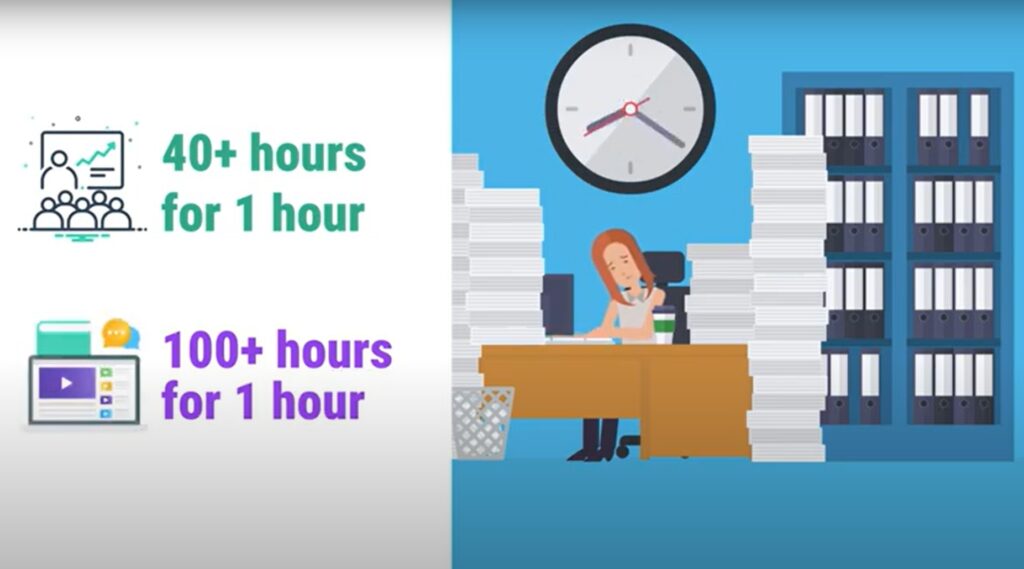
Steps for producing your explainer video
After you have built your scripts, here are the steps to help you build a finished video.
Choose a video style: Decide on the video style (e.g., animation, live-action, whiteboard, or motion graphics) that matches your brand and appeals to your audience.
Develop visual assets: Create or source the necessary visuals, including characters, icons, illustrations, and backgrounds. Remember to maintain consistency in design elements like colour schemes, fonts, and branding.
Record the voiceover: Hire a professional voiceover artist or record a high-quality narration in a clear, engaging tone. You can also use AI voiceovers like Descript.
Animate or edit: Combine the visuals, text, and voiceover using video editing or animation software.
Add music and sound effects: Select background music that complements the tone of the video (e.g., upbeat, calm, or dramatic). Remember to use sound effects sparingly to emphasize key actions or moments.
Get feedback on finished video: Share the video draft with stakeholders for feedback.
Publish and promote: Upload the video to relevant platforms (e.g., website, social media, YouTube) and optimize for SEO by including appropriate tags, descriptions, and keywords. Share the video with your audience through email campaigns, ads, or presentations.
Tips for writing a video script
Writing an explainer video script is an art that blends storytelling with brevity. People love stories, but be cautious about adding humor, as what’s funny to one person might offend another.
Since explainer videos are seconds to a few minutes in length, concise messages and a focus on clarity is a must. Remember to use shorter sentences and avoid excessive adjectives. Instead, let the story shine through well-chosen, impactful words.
Write as though you’re speaking directly to the viewer and avoid jargon unless your audience is highly technical.
Finally, use action verbs to create a sense of movement and engagement. Passive language, often signaled by the verb “is,” lacks the energy required to grab attention. For instance, describe actions dynamically: instead of saying, “The drink is refreshing,” say, “The drink refreshes instantly.”
Selecting visuals
When creating visuals for an explainer video, consider the audience’s preferences, demographics, and familiarity with the topic. For non-technical viewers, use simple and accessible imagery, while for specialized audiences, detailed diagrams and technical illustrations might be more effective.
Avoid cluttered visuals and focus on presenting one idea at a time. Designs should be clean, and the visuals should be easily understood, even in a fast-paced video.
Maintain a uniform style throughout the video by using a cohesive colour palette, fonts, and animation style. Incorporating branding elements, such as logos or brand colors, ensures alignment with your organization’s identity.
Effective visuals should complement the script and contribute to storytelling. Use imagery to demonstrate processes, relationships, or transformations, such as showing a “before and after” comparison.
Animations and transitions can enhance engagement by guiding the viewer’s attention, but they should be smooth and purposeful. Overusing effects can distract or overwhelm the audience.
Ensure every visual supports the core message, avoiding unrelated imagery that might confuse viewers. To maximize engagement, use visuals that evoke emotion or curiosity, such as relatable characters or dynamic motion graphics. Highlight important points with icons, infographics, or bold text overlays.
To support accessibility, use high-contrast colours and legible text to accommodate viewers with visual impairments. Captions can also make the content accessible to a wider audience. At the same time, ensure the visuals are of high technical quality—high-resolution images and optimized file sizes will prevent pixelation and playback issues.
Lastly, be culturally sensitive. Avoid symbols, gestures, or imagery that could miscommunicate or offend. For the call to action, make it visually distinct, such as a clickable button or highlighted contact information, to encourage viewers to take the next step.
Video script template
[Scene 1: Hook]
[Visual: A stressed office worker surrounded by piles of papers]
Voiceover: “Feeling buried in tasks and running out of time?”
[Scene 2: Problem]
[Visual: Calendar showing overlapping meetings]
Voiceover: “Managing your schedule shouldn’t feel like solving a Rubik’s cube.”
[Scene 3: Solution]
[Visual: Sleek app interface]
Voiceover: “Meet [Product Name], your all-in-one solution for effortless productivity.”
[Scene 4: How it works]
[Visual: Animation showing features in action]
Voiceover: “Easily sync your tools, automate repetitive tasks, and track progress—all in one place.”
[Scene 5: Benefits]
[Visual: Smiling users with stats like ’10x faster results’]
Voiceover: “Save time, reduce stress, and get more done.”
[Scene 6: Call to Action]
[Visual: App download screen]
Voiceover: “Try [Product Name] for free today and take control of your time!”
Cost of producing an explainer video
In a 2024 study, Wyzowl examined the cost of producing a 60-second animated explainer video by contacting 242 production companies. Of these, 116 provided pricing information, revealing a significant range: the lowest quote was $600, while the highest reached $250,000. The average (mean) price was calculated at $10,983; however, after excluding the lowest and highest 5% of quotations to remove outliers, this average adjusted to $8,457. The median price stood at $5,400, indicating a prevalence of lower-priced options.
In addition to pricing, turnaround times for producing a 60-second video were also assessed. Out of 82 respondents, the timeframes varied, with some companies offering expedited services for an additional fee. The study also noted that some companies provided extra services, such as bespoke music or sound effects, which could influence the overall cost.
Wyzowl’s research highlights the broad spectrum of pricing and production times in the explainer video industry, emphasizing the importance for businesses to clearly define their requirements and budgets. They recommend reviewing multiple companies’ portfolios and processes to ensure alignment with project expectations and value for money.
You can also look into online and AI-based tools like Synthesia, Veed.io, and Adobe.
Get help with your video scripts!
Do you need to create scripts for your product or process explainer videos? Let us work with you to create an explainer video script that delivers a clear message.
